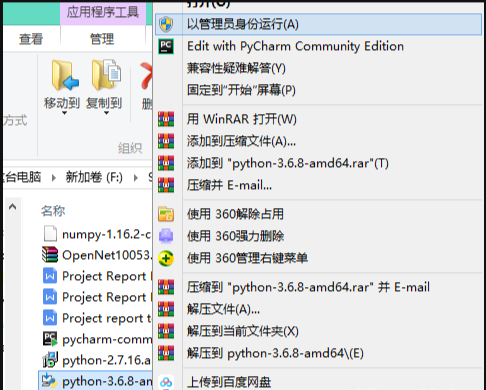在Python安装出现了严重错误

原因:可能是之前多次安装,没有卸载干净,或者是误删了c盘某些文件导致的
解决方法:
del /f /s /q %systemdrive%*.tmp
del /f /s /q %systemdrive%*._mp
del /f /s /q %systemdrive%*.log
del /f /s /q %systemdrive%*.gid
del /f /s /q %systemdrive%*.chk
del /f /s /q %systemdrive%*.old
del /f /s /q %systemdrive%\recycled*.*
del /f /s /q %windir%*.bak
del /f /s /q %windir%\prefetch*.*
rd /s /q %windir%\temp & md %windir%\temp
del /f /q %userprofile%\cookies*.*
del /f /q %userprofile%\recent*.*
del /f /s /q “%userprofile%\Local Settings\Temporary Internet Files*.”
del /f /s /q “%userprofile%\Local Settings\Temp*.”
del /f /s /q “%userprofile%\recent*.*”
把之上的代码粘贴到记事本中,然后把后缀txt改成bat 双击运行即可 如图
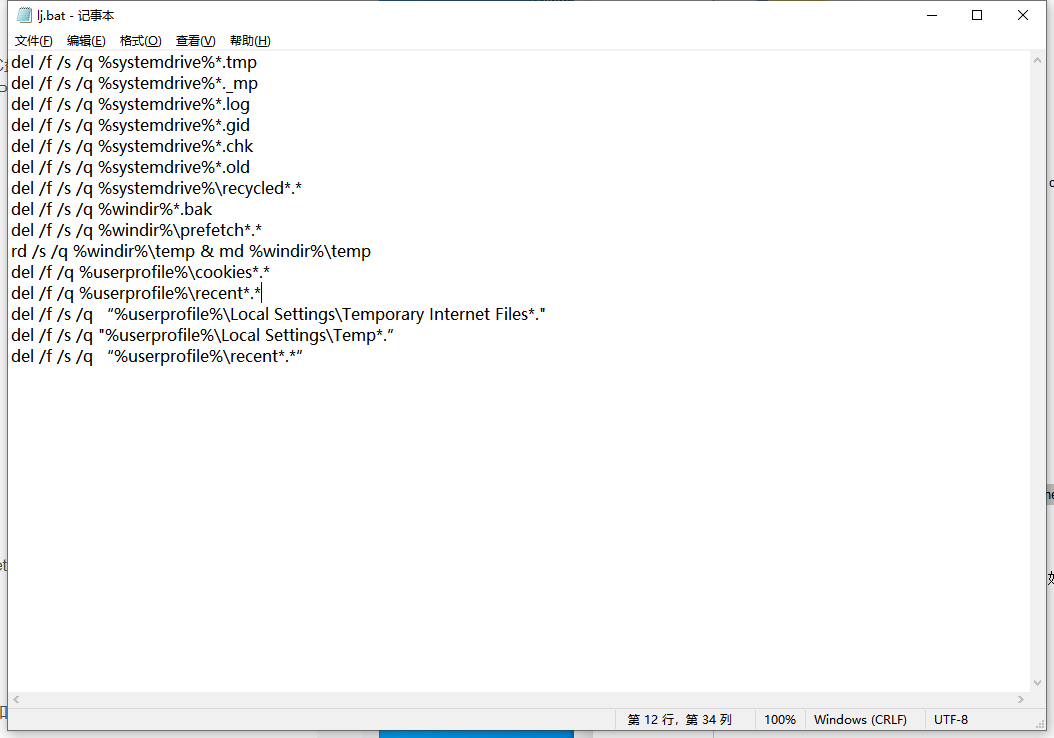

然后将下载好的python的exe文件 右键以管理员身份与运行,即可!