vps服务器报错除非 Windows Activation Service (WAS)和万维网发布服务(W3SVC)均处于运行状态,否则无法启动网站
如图:
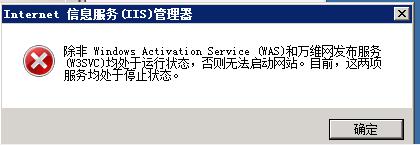
解决方法一:在WINDOWS服务管理里 启动 World Wide Web Publishing Service即可。
操作如下:
1.右击我的电脑——-管理:
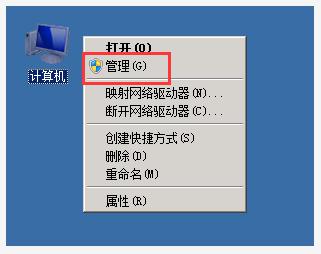
2.打开配置—–服务:
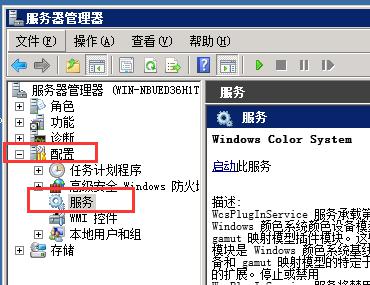
3.找到World Wide Web Publishing Service,启动即可:
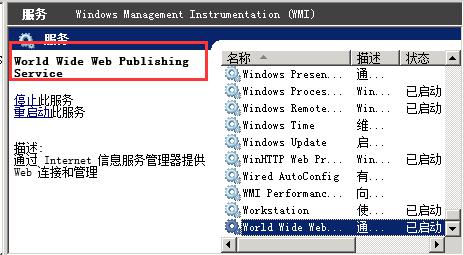
解决方法二:
1.右击我的电脑——管理:
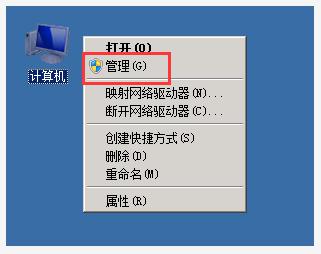
2.角色—-web服务器(IIS),启动 World Wide Web Publishing Service即可:
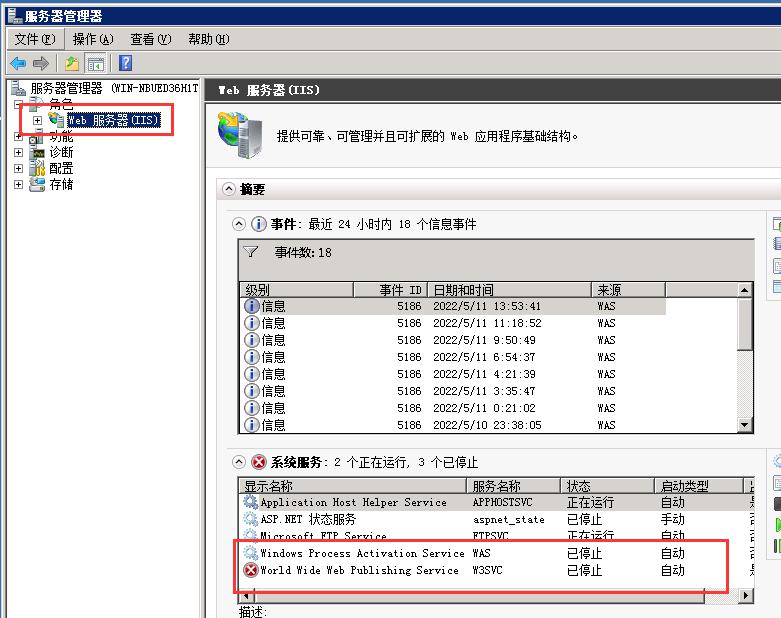
VPS百事通
分享国内外服务器、域名注册优惠及促销信息
